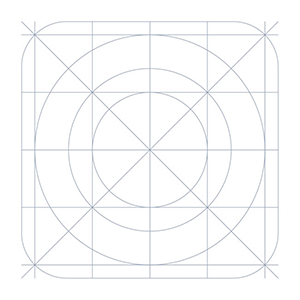
AtHome Camera - phone as remote monitor 5.1.6
Bạn sẽ có thể tải xuống trong 5 giây.
Về AtHome Camera - phone as remote monitor
Bây giờ support humen sensing ! You will receive a push notification with animated GIF images when detects humen from video streams , much more accurate than traditional motion detection. Bạn sẽ mua máy ảnh Nest đắt tiền hoặc Dropcam và mất rất nhiều năng lượng để xây dựng một hệ thống CCTV & #65311;Tại sao không biến iphone cũ của bạn, máy tính hoặc hộp set-top vào camera an ninh & #65311; Bạn chỉ cần cài đặt "Athome Video streamer (AVS) "APP trong đó. Với "Athome Camera APP trên iphone khác, bạn có thể xem chúng bất cứ nơi nào, và & nbsp;nhận cảnh báo right away in case of any incident. Main Features ******** 1. No more false alarms due to advanced AI and Deep Learning technology&technology nbsp;used to detect motion triggered by human as opposed to shadows, lights, etc. 2. Remote monitoring on the go: watch live streaming via 3G/4G hoặc WiFi network from anywhere at bất cứ lúc nào; 3. Enhanced Night Vision: In a lower lighting condition, turn on the "Night nbsp;Vision" mode will get you a much clear and enhanced video image. 4. Hai chiều Nói chuyện: giao tiếp với người và vật nuôi dùng tích hợp mic và loa; 5. Multi-view Display: Watch up to 4 cameras from multiple streamers on one screen simultaneous ! 6. Run at startup and hide on startup: option to run the AtHome Video Streamer in background 7. A Highly Secure Cloud Service: Protect all your videos and view them directly in the cloud, enjoy tight security with an easy-to-use interface. All your videos are encrypted before being uploaded to the cloud, preventing critical data being lost of tampered with. 8. Time-lapse: Time-lapse recording will summarize 24 hours' video into a short video of just several phút, a faster và easier way to get to know what happened in a day; 9. Pan/Tilt: remotely control your IP camera left and right hoặc up và down to capture an entire room; 10. The App chạy on PC, iPhone, smart TV etc. 11. Secure and private: all connections between your phone and the video streaming device are encrypted. Ba Các bước đến thiết lập ******** Chuẩn bị 2 thiết bị (máy tính hoặc điện thoại) trước bạn nhận bắt đầu. Step 1: Download the video capture app AtHome Video Streamer App and install it in device A, unique Connection ID (cũng được gọi đến as CID) will be assigned to the device A at the first time. Step 2: Download and install the viewer app AtHome Camera app in device B mà bạn muốn đến dùng as a viewer. Open the app, sign up và login,select "Add by CID" or "By QR Code" to add a thiết bị A, vì vậy bạn are all set to enjoy the live streaming!  Hỗ trợ ********* Email: [email protected]
